I’m currently working on a new project that will be used to promote some future work. It’s a rather large piece consisting of a few environments as well as a number of characters. The project is stylized in full CG and I’ll be uploading samples here on my blog as work in progress. This is one of the first assets to be completed. It’s a beagle pup that I modeled, texture painted, groomed, shaded, lit and rigged. The pup was first sculpted and UV’d in ZBrush and later refined in Maya. Above is a shot of the pup as seen in the projects look dev lighting scene under neutral light.
Above, is my main piece of reference. In the interest of time, I pulled all my reference and texture from online resources like Google Images. In spite of the low quality of many of the images, I knew I could combine a number of photos to create a complete high res texture set for the pelt using texture projection techniques. I did all of my projects in Maya instead of Mari because Maya’s camera projection workflow is a bit more robust and allows for finer tuning and faster iterations. I was actually able to use the reference image above to paint most of the side of the dog. I gathered rendering with the textures after some processing would be pretty forgiving, considering, that most of the dogs body would be covered in soft fur. Using photo based textures in the first place always results in more believable surface materials; even with something as soft as fur. There’s subtleties in the piling of the various colored hairs in a pelt that are hard to replicate procedurally or with hand panted textures alone. The latter methods tend to lack the organic patterning and qualities found in the real world.
Anyway, here’s how I did it. I quickly rigged the model and posed it in a similar manner as the dog in the reference photo. That’s the final production model pictured above. I then brought the above reference photo into Nuke after flattening the lighting and cleaning up the jpg artifacts in Photoshop. I then grid and curve warped it to better match the posed dog model as best as possible before upres’ing the texture in Nuke. I then brought the Nuke rendered texture into Photoshop for a bit of clean up and then projected that texture onto the dog in Maya and baked it out. I did this with a few photos from different angles which gave me enough coverage to cover the dogs entire body. With this technique, I was able to extended the resolution of the original images quite a bit and preserved detail throughout the projection process. With multiple projections, I was able to fill in areas like the underbelly, under the jaw, the inside of the ears and the dogs backside as well as the bottom of his paws and around his mouth. I then brought in the projected set of photos, blended and cloned them in Mari to create the full pelt. The resulting pelt was my base for further texture painting.
From my base texture, I ultimately generated two base color maps. One for shading the dogs body, and the other, a lower resolution flat color texture for the actual fur coat color. It actually helped the “believability” of the fur to soften the coat color and knock back of some the fur detail. The larger color map for the pups body generally consisted of two layers. The fur color (slightly softened at original resolution) as the top layer. And a hand painted skin layer underneath. To create the underlying skin color layer, I first created a skin base layer in Mari using a texture repeat created from photos of pig skins. I flooded the base layers with a tiled texture of the pig skin. I then went in and painted additional detail using a combination of procedurals, projected photos and hand painting techniques. I then created a set of blend maps to combine the two layers to create the pelt for the body. The end result was a body material that supported the groom well and gave the groom a fuller appearance. It also made for better blending where the fur begins to thin out revealing the pups skin underneath.
From those two base color maps, I then quickly generated the remaining maps like normal, masks, ISOs, spec, sss, fur density, a base fur length and roughness. I then used the fur maps in XGen in Maya after processing them in Mudbox to create the final groom. In the end, the final materials consisted of intuitive layers of photo based maps and masks combined with 2D procedurals in Maya. The images were rendered with Redshift. Render times with 4 Geforce GTX 1080s is around 4 mins with full production settings at 1600 x 1200.
-m