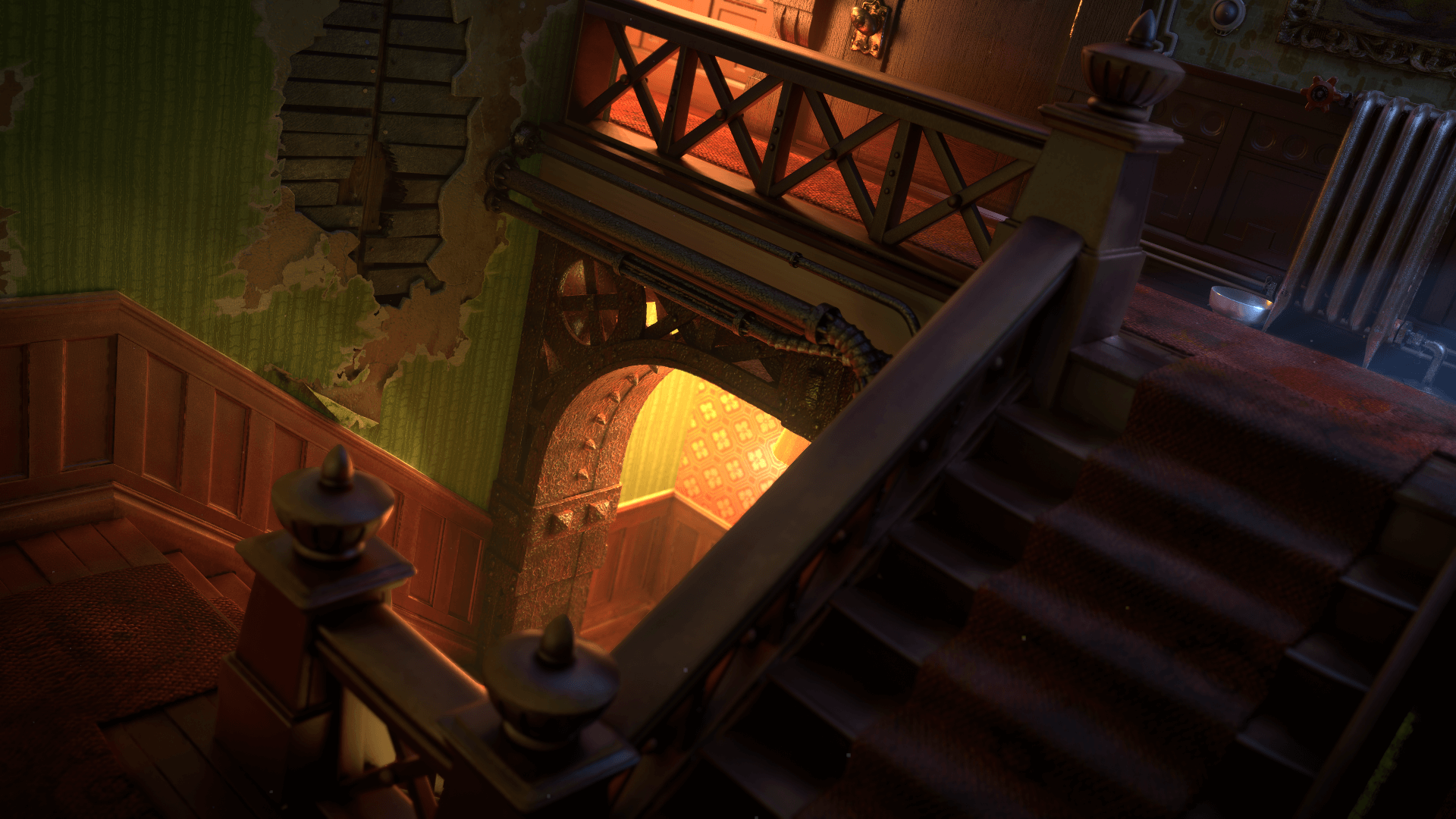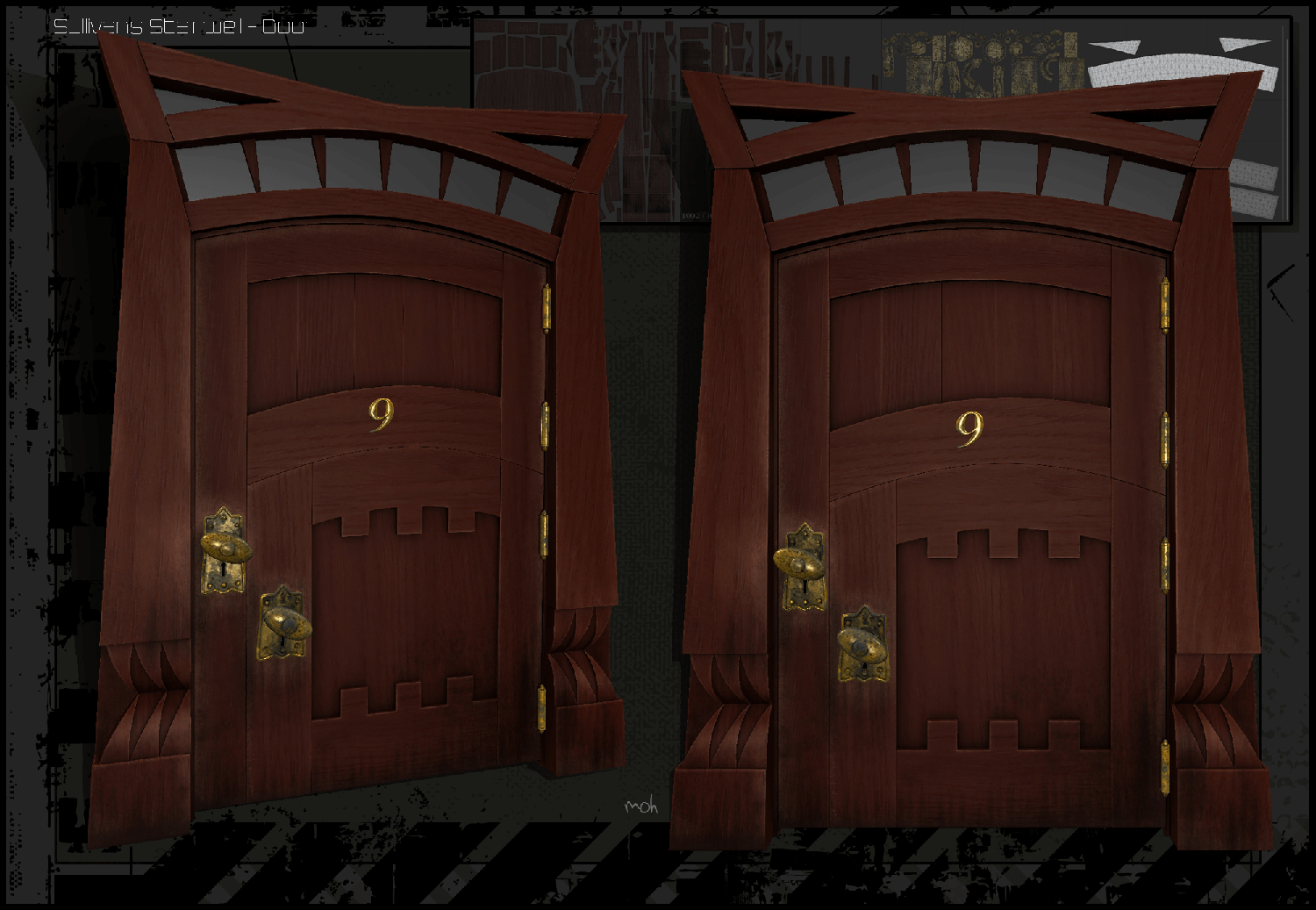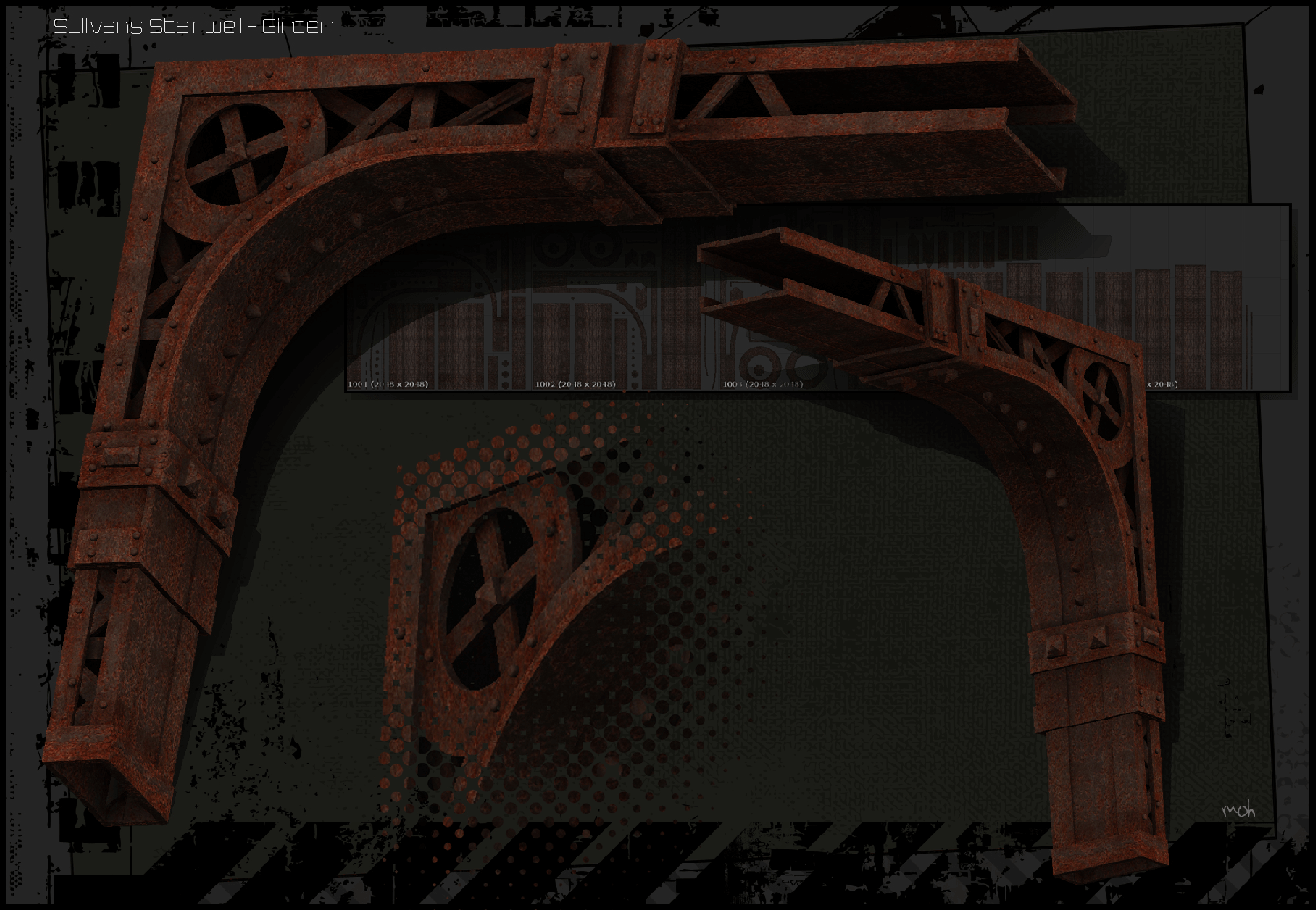This is the full length version of the Hélène short along with its shot progression. Hélène is a personal project that I completed a few years ago. One reason for creating this project was to spend a lot of time with the various features of the V-Ray 3.0 toolset. Even more important at the time, I wanted to complete a project with a clear narrative. Something my personal projects typically lacked. I wanted to experiment with a project that was very specific in terms of mood and lighting. To further challenge myself technically, I wanted a project that was larger in scope than my usual projects. I wanted to experiment with balancing the logistical complexity of a larger project, with the visual simplicity of message and mood.
Since it was suppose to be a live action project, I knew I would need to find a proper live action plate online or shoot it myself. A film shoot would certainly have added a lot of time to the project schedule so I was happy to find some online resources for raw live action plates. It was upon discovering this freely available live action plate at Hollywood Camera Works that I actually came up with the idea for the Hélène shot.
Hélène turned out to be the perfect project for me. This shot is a portrayal of Hélène of Troy; alone with her thoughts, high up in the walls of the royal palace as the city of Troy burns below. The shot takes place well into the night before daybreak as the Trojans are routed and are preparing to escape the city under darkness. The village burns below as she contemplates the carnage that is taking place; a hefty price for her love for Paris. Hélène appears remorseful as she looks away from the suffering below towards the night sky for solace.
I completed all aspects of post-production mainly using Nuke, V-Ray, Maya, Mari. I also used third-party tree and vine generators to create some of the vegetation. More on that later.
I began by creating a clean plate. The original plate had a lot of issues. It was an 8-bit sequence and the color balance was off by quite a bit which contaminated the green screen making pulling a good quality key in Nuke extra challenging. Things were further complicated by wrinkles in the green screen, distorted shadows and just the overall relatively poor quality of the plate. I knew all that from the beginning but I welcomed the challenge actually. I was mostly successful with keying by applying various keying techniques to different parts of her body to extract her. With a little post clean up, I was able to create the final clean plates. One of the girl, and one for her shadow.
After creating the clean plates, I tracked the shot which was fairly straightforward. With the shot tracked, I created a 3D camera. I then removed the cameras lens distortion to create a non-distorted clean plate. From there, I was able to bring everything in Maya to create the layout. I pretty much knew what I wanted as far as the background went, but I had to experiment with various foreground elements to work out the right assets. I wanted to use the right foreground elements to add additional depth to the shot and to also have a dramatic reveal of Hélène and the inferno. Finally, I settled on the hanging vines for the foreground along with an overhead trellis and additional hanging vines above.
From there, after some basic lighting setup, it was a matter of shifting the layout around until I felt like I had the makings for some interesting light pooling and shadowing from the sky, using the environment itself. Later, I would add additional lighting, Cucoloris light effects and blockers to assist with the pooling of light. With the layout complete, I began set dressing the shot with high res geometry. For the vines, I used a free app, Ivy Generator. It’s a neat little program but it doesn’t have support for creating animated vines that are blowing in the wind. To do that, I simply put a lattice deformer on the leaves of the vines and clustered of few of the lattice control points. I then applied multi-layered expressions to the clusters to randomize their positions and rotations to simulate wind turbulence. This mimicked wind blowing through the leaves quite well. Another way I could have dealt with the wind blowing through the vines would have been to use cloth dynamics. But, I did have a lot of vine leaves so I decided to go with the simpler less resource heavy clustered lattices. Once all of the vegetation was positioned, animated and shaded, I created V-Ray proxies.
From there, it was just a matter of look dev’ing, lighting, rendering and comping the shot. The matte painting in the background is comprised of cards and projected images using Nuke 3D tools along with my camera from Maya. Fire and smoke elements were also 3D cards in Nuke as well as the sky. I created some additional passes for the shot like dust, noise animated volume fog, clown passes and a few other utility passes like a uv and position passes. I also created additional passes like a true reflection pass and a fairly accurate depth pass to integrate Hélène better. Effects like depth of field, glare, flaring, blooming, lens imperfections, heat distortion, lens distortion and film grain added the final touches to the shot. Finally, the shot was heavily optimized using a few tricks here and there for an average render time of approximately 1 hour per frame on a 2014 circa 4-core Xeon.
I just created the title sequence recently in After Effects. It was really simple to set up that took no time at all. I rendered the glass logo using Redshift for Maya with two physical lights on either side of the logo, with a sequence of flames refracted inside the logo. I then added a few flares, some glare and embers to fit with the elements that were used to create the original shot back in 2014.
My ultimate goal with Hélène was to convey the mood of the shot very clearly using good spacial composition, light composition and color composition based on real-world photographic principles. For example, light and shadow were used to drive the viewers focus throughout the shot. The shot starts with the viewers focus generally on the foreground elements first, before shifting further to the background. Upon the reveal, we are generally looking past the silhouette of Hélène to the inferno in the background. Our focus then narrows and shifts back to Hélène in the foreground as the inferno becomes less visible and Hélène steps into the light in the foreground.
I’m happy to say that composition remained my focus in spite of the logistical challenges of the project. Visual complexity wasn’t necessary to tell the story. Instead, it was used as the underlying layer that would support the composition and add textural realism to the final shot. Sometimes, shots can get away from an artist quite easily when they’re working on a particular asset or their tasks appear to be insurmountable. but I’m am happy to say that I never lost focus and maintained a balanced approach to this project. I think that shows through in the final result.
-m
* Film plate of girl compliments of Hollywood Camera Work
Music by Epidemic Sound